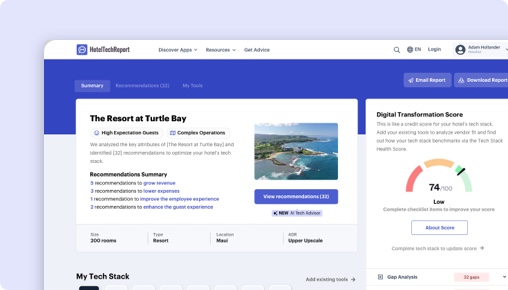With so many moving parts, maintaining effective communication flows at your hotel is critical. If communication breaks down or a message fails to get passed to the right team member, it could mean catastrophe for a guest’s experience at your property. But communication is also an exercise in balance; you don’t want your staff to be overwhelmed with so much noise that they can’t focus on the task at hand, and you don’t want it to be too difficult to communicate either. Business messaging apps can help you find this balance. With good communication practices in place, your hotel can unlock higher productivity, better guest review scores, and increased revenue. Let’s take a look at the best technology partners in the business messaging app category.

The New Era of Hospitality Metrics for General Managers
Discover 11 must-track metrics for any General Manager looking to bring sustained success to their business in the new era of hospitality.
What is a business messaging app?
Taking a step back, what is a team messaging platform or a business messaging app? By offering solutions that are flexible enough for remote and in-person collaboration – and voice, video, and messaging features – business messaging apps can help your team work in sync, rather than feel like they’re playing a long game of telephone. This type of software acts as your digital communication hub, giving your team a central place to send messages to each other, share information and files with specific groups of people, see who’s working at a given time, and hold virtual meetings. They work great for both real-time and asynchronous communication, in many cases making them more effective than in-person meetings or face-to-face conversations when you need to share information with a large group who might not all be working at the same time. But when there is a need for one-on-one chats, you can use private messaging or voice or video calls – all within the app – to handle these types of interactions too.
The top business messaging apps for hotels and hospitality businesses
So let’s take a deeper dive into some of the best in class business messaging apps and how they can be impactful in your hospitality organization.
Slack
As one of the most popular business messaging apps, Slack is a solid choice for organizations that want robust functionality and the ability to take advantage of a huge selection of integrations. However, you get what you pay for, and Slack is expensive (between $8 and $15 per user, per month), making it a less-than-ideal option for hotels with tight budgets. If you have the room in your budget, Slack can be a winner in your tech stack. With user-friendly desktop and mobile apps, Slack gives your staff a place to communicate in private messages, private channels (with a closed group of team members), and public channels (where content is visible to everyone). Slack also offers voice and video calls within the app, making it easy to pick up the virtual phone and call someone when needed.
Using Slack in a hospitality context works well for organizations with a large number of employees and employees that work remotely. For example, Slack can be a good option for hotel chains that have both on-premise staff and central team members that support multiple hotels. You can set up Slack channels for specific teams or departments, like an #accounting channel for your Accounting team to handle internal team matters and an #accounting-requests channel where any team member can submit a request to the accounting team. Similarly, a private #exec-team channel can house confidential conversations among the leadership team, and a public #pets channel can be a fun place for team members to bond over their furry friends.
Another compelling reason to use Slack is its vast library of integrations. Slack offers integrations with many systems your team might already use, like Google Drive, Google Calendar, Dropbox, Mailchimp, Zapier, and more. For example, the Google Calendar integration can make it easy to see when team members are in meetings. The Google Drive integration simplifies file sharing. And if you don’t see the integration you need, you might be able to build your own Slack workflow or use an integrated Slack app to perform actions like sending auto-responses, conducting polls, and setting reminders.
Microsoft Teams
Another standout business messaging app is Microsoft Teams, which is a seamless choice for hotels that already use Microsoft 365 products like Outlook and Excel. Each employee can access Teams from web, desktop, and mobile apps, and the customizable Home screen is where they can quickly check updates from leadership or get the rundown on a special event happening that day. Teams supports real-time communication through instant messages, voice calls, video calls, and even a handy Walkie-Talkie feature that’s available within the Teams mobile app (which can work wonderfully for housekeeping or maintenance teams and might allow you to retire those ancient radios for good!).
But communication isn’t the only reason to use Teams; the app can serve as your all-in-one productivity center with integrated functionality for task management, calendars and scheduling, learning, and employee engagement. Teams works well with Outlook, so if you use Outlook for email and calendar features, Teams is a natural complement – and you might find that your organization reduces its reliance on email as a result, which is generally a good thing for your communication practices. Compared to email, communication through messaging on Teams is faster, more concise, and more targeted, so you can cut down on the frequency of including irrelevant folks in the CC line of an email.
Interested in bringing Teams into your organization? Microsoft offers several pricing plans which vary in cost based on the size and scale of your business.
Google Chat
Similar to how Teams is a great choice for Microsoft organizations, Google Chat is a solid option for organizations that use Google Workspace. Not only does Google Chat integrate nicely into the other Google Workspace apps, but it’s also included in your Google Workspace pricing plan. So if your hotel already uses Gmail, Google Calendar, and Google Drive, Chat is available for you to start using today.
While other business messaging apps like Teams and Slack offer all-in-one collaboration platforms, Chat has a simpler interface that focuses on messaging between two people or groups of people. Both messaging and voice calls are available through Chat, and if you need to set up a video call, Google Meet will be your best bet. Google Chat is available in your web browser in addition to desktop and mobile apps. Within the Google Chat window, you can message individual team members (called “Chats”), create groups (called “Rooms”), and share files. Google’s Tasks app can also appear in the Chat interface, which allows you to conveniently create or complete tasks. Although Google Chat might be lightweight in terms of features and functionality, it works great if all you need is a reliable messaging platform and your business doesn’t want to shell out the cash for a premium app like Teams or Slack.
Zoho Cliq
Another notable budget-friendly option is Zoho Cliq, which runs just $3 per user per month and offers much of the same functionality as Slack and Teams. There’s also a free version (which has a cap on the number of messages you can send) which you can try before you buy. This cloud-based business messaging app can be ideal for limited service hotels with fewer employees or for restaurants or other hospitality businesses that don’t quite have the volume of communication to warrant a more serious app. Like Slack, you can set up channels (great for department-level communication or specific topics) and customize the layout so you see the most relevant channels or threads first. Within the Cliq app, you can make video and audio calls, and you can screen share with other users. Cliq offers both desktop and mobile apps in addition to the web-based version.
Ready to start reaping the benefits of a business messaging app? Whether you choose Slack, Teams, or something else, you’ll unlock greater efficiency and smoother communication with a purpose-built communication platform. And when your team members can communicate more effectively with each other, you’ll be on your way to better more 5-star reviews, higher revenue, and even better employee engagement.